스프라이트 학습 결과가 안좋아서 이미지를 싹 다 갈아엎어야겠다
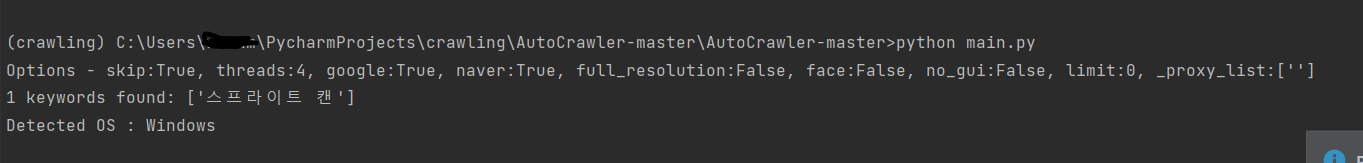

저번에 파이참으로 했던 크롤링을 다시 해봤는데 구글 크롬은 왜 간만보고 저장이 안되지ㅜㅠ
네이버만 잘 된다,,,
그래서 전에 코랩으로 포카리 다운받은 것처럼 하려고 했는데 왜인지 모르게 실패,,
콘솔창에서 오류 뜬다..
파이썬의 selenium을 이용해서 다운을 받아보겠다!!
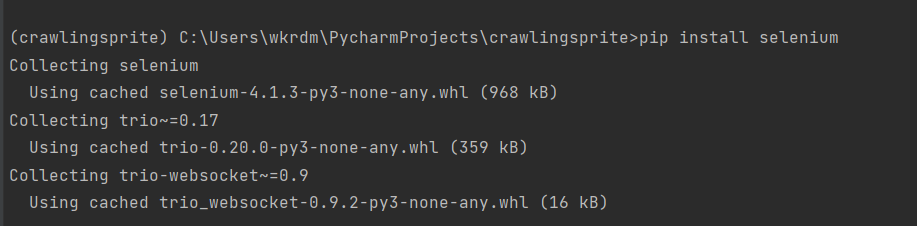
selenium 설치

bs4 설치
import os
import sys
import selenium
from time import sleep
from selenium import webdriver
from bs4 import BeautifulSoup as soups
def search_selenium(search_name, search_path):
search_url = "https://www.google.com/search?q=" + str(search_name) + "&hl=ko&tbm=isch"
browser = webdriver.Chrome('C:/Users/wkrdm/Downloads/chromedriver_win32/chromedriver.exe')
browser.get(search_url)
last_height = browser.execute_script("return document.body.scrollHeight")
while True:
browser.execute_script("window.scrollTo(0, document.body.scrollHeight);")
sleep(1)
new_height = browser.execute_script("return document.body.scrollHeight")
if new_height == last_height:
try:
browser.find_element_by_css_selector(".mye4qd").click()
except:
break
last_height = new_height
image_count = len(browser.find_elements_by_css_selector(".rg_i.Q4LuWd"))
print("로드된 이미지 개수 : ", image_count)
browser.implicitly_wait(2)
search_limit = int(input("원하는 이미지 수집 개수 : "))
for i in range(search_limit):
image = browser.find_elements_by_css_selector(".rg_i.Q4LuWd")[i]
image.screenshot(search_path + '/' + str(i) + ".jpg")
browser.close()
search_name = input("검색하고 싶은 키워드 : ")
crawling_path = input("저장할 폴더명 입력 : ")
search_path = "./crawling_img/" + crawling_path
try:
# 중복되는 폴더 명이 없다면 생성
if not os.path.exists(search_path):
os.makedirs(search_path)
# 중복된다면 문구 출력 후 프로그램 종료
else:
print('이전에 같은 [검색어, 이미지 수]로 다운로드한 폴더가 존재합니다.')
sys.exit(0)
except OSError:
print('os error')
sys.exit(0)
search_selenium(search_name, search_path)출처 : https://mintpsyco.tistory.com/2

위의 코드를 실행하면 이미지를 로드해오고 원하는 수를 입력하면 다운받아진다

크롤링 끝!!
이제 이미지 정리하고 다시 라벨링 고..!
저번에 돌리던 last.pt,,,, 정처기가 끝났으니 이제 다시 학습의 노예가 되어보자
!python train.py --data /content/drive/MyDrive/capstone1/can/data.yaml --cfg /content/yolov5/models/yolov5m.yaml --weights /content/drive/MyDrive/capstone1/testm/last.pt --batch 8 --epochs 200 --name testmweights를 저번에 하다 말았던 파일 경로로 바꿔서 돌리면 이어서 돌아간다!

epoch 하나 돌 때 1분 4n초정도 걸린다
밤에 돌리면 진짜 개오래걸림
이번엔 리액트 네이티브 카메라를 테스트 해보겠다!
먼저 Chocolatey를 설치한다
@"%SystemRoot%\System32\WindowsPowerShell\v1.0\powershell.exe" -NoProfile -InputFormat None -ExecutionPolicy Bypass -Command "iex ((New-Object System.Net.WebClient).DownloadString('https://chocolatey.org/install.ps1'))" && SET "PATH=%PATH%;%ALLUSERSPROFILE%\chocolatey\bin"cmd를 관리자 권한으로 열고 명령어를 입력!
그럼 설치 완료.

cmd 다시 열어서 잘 설치됐나 확인
그 다음엔 다시 관리자 권한으로 cmd를 열어 nodejs를 설치해준다
choco install -y nodejs.install
설치 완.
환경변수 편집을 해준다

ANDROID_HOME을 sdk 주소로 새로 만들었다

얘도 만들어줌

리액트 설치

자꾸 안드로이드 터미널에서 이 오류가 떠서 좀 빡쳤는데 해결

cli 가 안깔린 거였다,,
드디어 시작
안드로이드 스튜디오 터미널에서 실행
react-native init c0001

또 다른 오류..................
저녁먹고 온다;
'Project > Capstone-1' 카테고리의 다른 글
| [7주차] 욜로 s->m (2) | 2022.04.21 |
|---|---|
| 네이버로 크롤링 하기 ! (3) | 2022.04.11 |
| [6주차] Darknamer와 이미지 학습 재도전 & 크롤링 (1) | 2022.04.11 |
| [5주차] 이미지 라벨링 해보기 & 학습 시키기 (1) | 2022.04.08 |
| [4주차] 개발환경 설치하기 (0) | 2022.03.30 |



