728x90
엑셀파일에서 Alt+F11 누르고 우클릭-삽입-모듈
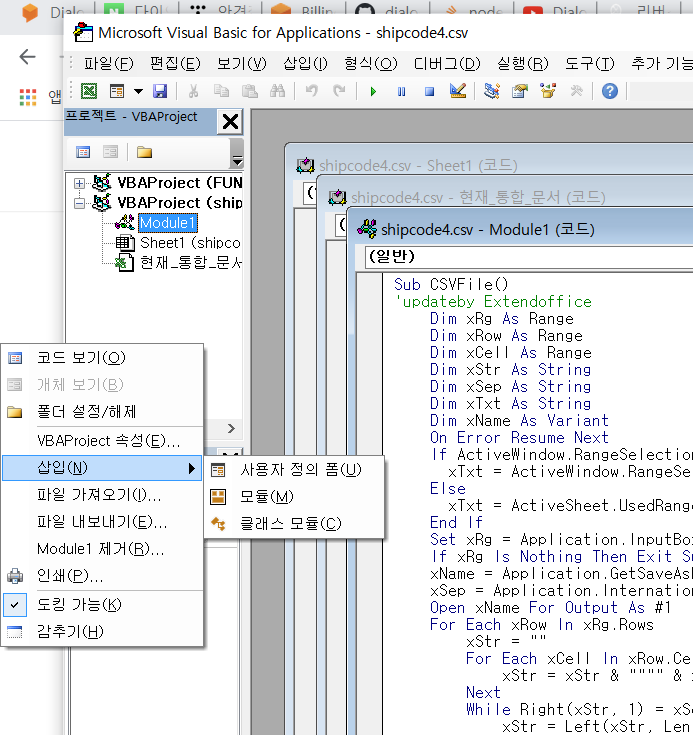
모듈에 코드 입력 후
Sub CSVFile()
'updateby Extendoffice
Dim xRg As Range
Dim xRow As Range
Dim xCell As Range
Dim xStr As String
Dim xSep As String
Dim xTxt As String
Dim xName As Variant
On Error Resume Next
If ActiveWindow.RangeSelection.Count > 1 Then
xTxt = ActiveWindow.RangeSelection.AddressLocal
Else
xTxt = ActiveSheet.UsedRange.AddressLocal
End If
Set xRg = Application.InputBox("Please select the data range:", "Kutools for Excel", xTxt, , , , , 8)
If xRg Is Nothing Then Exit Sub
xName = Application.GetSaveAsFilename("", "CSV File (*.csv), *.csv")
xSep = Application.International(xlListSeparator)
Open xName For Output As #1
For Each xRow In xRg.Rows
xStr = ""
For Each xCell In xRow.Cells
xStr = xStr & """" & xCell.Value & """" & xSep
Next
While Right(xStr, 1) = xSep
xStr = Left(xStr, Len(xStr) - 1)
Wend
Print #1, xStr
Next
Close #1
If Err = 0 Then MsgBox "The file has saved to: " & xName, vbInformation, "Kutools for Excel"
End SubF5를 누르고 엑셀파일에서 셀 영역 지정 후 저장하면 따옴표 추가 저장 된다
728x90
LIST
'Project > PO-MI' 카테고리의 다른 글
| mysql for excel 사용 시 int타입 unmapped (0) | 2021.09.03 |
|---|---|
| csv를 사용하지 않고 쉼표있는 엑셀 파일 mysql 업로드 (0) | 2021.09.03 |
| ec2에 파일 업로드 했을 때 mysql 테이블로 옮기기 (0) | 2021.08.07 |
| Fulfillment follow-up intent 연동 안될 때 (0) | 2021.08.07 |
| 엔티티 추가하기 (0) | 2021.08.07 |

